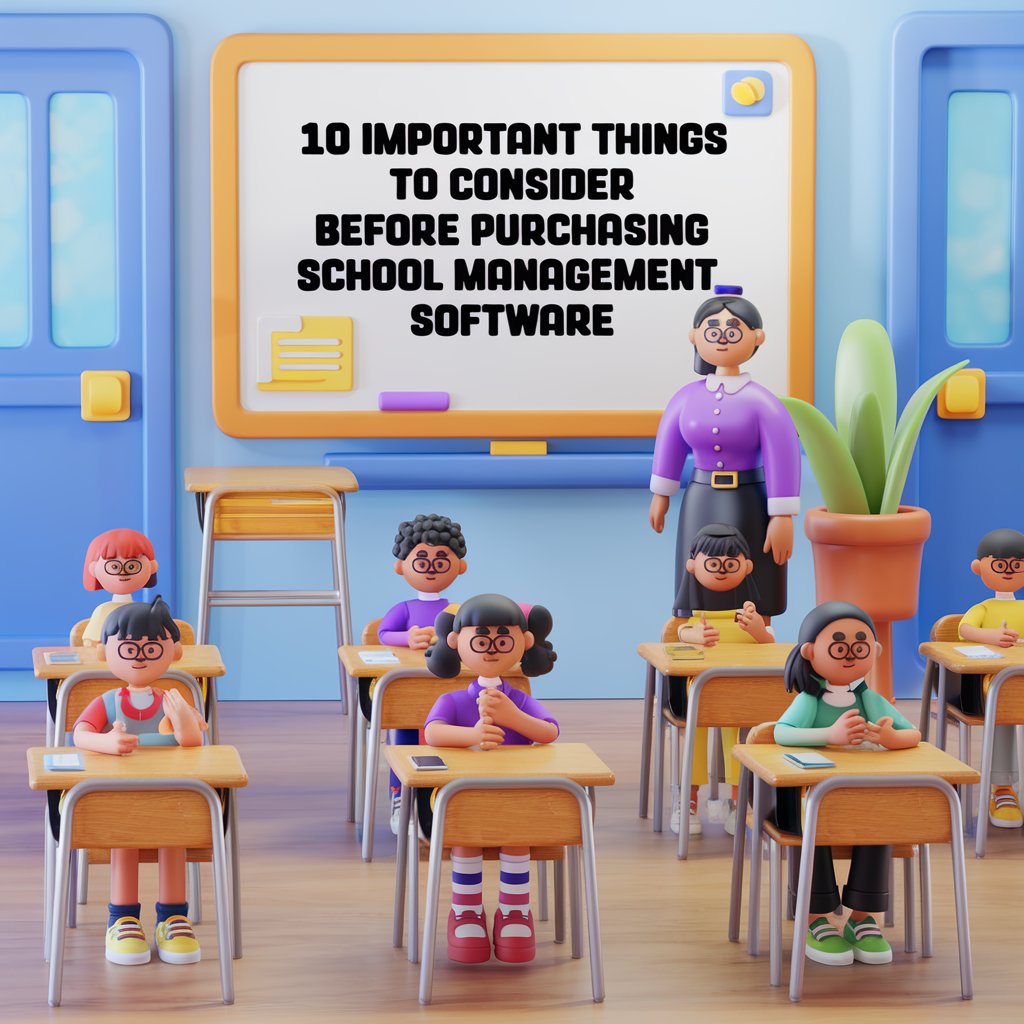School Software
July 24, 2024
Selecting the appropriate school administration software is essential for optimizing workflow and enhancing productivity. Before you buy, think about these ten important questions:
Identifying Your School's Requirements
Select the best software by evaluating the unique needs of your school.
- Functionality & Features: Does the program include the functionality that your school requires? Think about essential features such as reporting, communication, grades, attendance, fees, and admissions.
- Scalability and Customization : Is the program able to adjust to the unique requirements and size of your school? Is it customizable to meet your specific workflows?
- Data Security & Privacy : How safe is the program? Does it protect staff and student information in accordance with data privacy regulations?
- Customer Support & Training : What kind of assistance is offered for staff training and implementation? User adoption requires a seamless transition.
- Integration : Is the software compatible with already-in-use systems such as accounting software or learning management systems?
- Cost & Pricing : Which pricing options (one-time cost, subscription) are available? Does it have explicit pricing for any extra features you might require and fits within your school's budget?
- Seller Support & Reputation: Find out about the history and standing of the seller. What degree of continuous assistance do they provide?
- Scalability & Future Growth : Is the software scalable to handle future increases in the number of faculty members or students at your school?
- Free Trial or Demo : Is there a way for you to try the software and make sure it lives up to your expectations before committing to a purchase?
- User Testimonials & Reviews : To obtain practical insights, look up user reviews and testimonials from other educational institutions that have used the program.
- Functionality of Mobile Apps : Does the software provide parents, educators, and students with an easy-to-use mobile app to access important information while they're on the go?
- Reporting and Analytics : What kinds of features does the program provide in terms of reporting and analytics? Is it possible for you to create personalized reports that monitor student progress, resource distribution, and other important aspects?
- Disaster Recovery and Backup : What is the software's approach to disaster recovery and data backups? Is there a strategy in place to guarantee the security of your data in the event of an emergency?
- Accessibility Features : Does the software provide features that make it easier for employees and students with impairments to use it?
- Hardware Requirements : Have the expenses of any necessary hardware or infrastructure upgrades been budgeted for in relation to the software?
- Understanding Your School's Unique Needs: Before choosing school management software, it's essential to assess your school's unique needs, including academic workflows, communication preferences, and administrative tasks. Understanding these requirements ensures you select software that complements and enhances your existing systems.
- Assessing Administrative Functions: Start by identifying key administrative functions, such as fee management, attendance tracking, and reporting. This helps you determine which software features are non-negotiable for your school’s daily operations.
- Evaluating Learning Management Needs: Consider your school’s specific learning environment. Does your institution require online class management, grading systems, or integration with educational content platforms? These factors will help narrow down the software options that best suit your curriculum needs.
- Incorporating Communication Tools: Communication is critical in education. Determine whether your school needs software that facilitates parent-teacher interaction, student notifications, or real-time updates for all stakeholders. Integrated communication tools are vital for effective collaboration.
- Analyzing Student Information Management: Managing student data is one of the most important functions of any school management system. Identify the type of student information you need to track, such as grades, behavioral records, attendance, and health data, to find the most suitable software.
- Scalability for Future Growth: When assessing your school’s needs, consider the scalability of the software. Can it grow as your institution expands in size, grade levels, or number of students? Ensure the software can accommodate future demands and technological advancements.
- Consideration of Mobile Access: With the growing reliance on smartphones and tablets, it’s crucial to evaluate whether the software offers mobile compatibility. This feature enables teachers, students, and parents to access school data on-the-go, enhancing accessibility and convenience.
- Customization for Your School's Workflow: Different schools have different processes. Identify areas where customization is necessary, such as grading schemes, attendance policies, and reporting formats. A flexible system will allow you to tailor the software to fit your school’s specific needs.
- Security and Privacy Requirements: Data security is a top priority in education. Ensure that the software complies with local privacy regulations, such as GDPR, and provides encryption, secure logins, and role-based access controls to protect sensitive student information.
- Integration with Existing Systems: Consider how well the school management software integrates with your current systems, such as accounting software, student information systems, and email platforms. Seamless integration can save time and reduce the potential for errors during data transfer.
- Budget Constraints and Affordability: Your school’s budget plays a significant role in determining which software is the best fit. Consider both initial setup costs and ongoing maintenance fees. Identify software that provides the most value within your budget constraints.
- Feedback from Teachers and Administrators: Gather feedback from teachers, administrators, and other staff members about their needs and pain points. Their input will be invaluable in identifying the key features you need and ensuring that the software is user-friendly for everyone.
- Technical Support and Training Needs: Ensure the software provider offers sufficient customer support and training resources for staff. Consider whether the software is intuitive enough to reduce training time or if extensive training will be required for smooth adoption.
- Reporting and Analytics Features: Determine what kinds of reports and analytics your school requires. Whether it's tracking student performance, attendance trends, or financial data, make sure the software offers comprehensive, customizable reporting tools.
- Compliance with Local Educational Regulations: It's crucial to ensure the software aligns with regional educational standards and regulations. Whether it’s maintaining certain academic records or following specific grading policies, check that the software meets legal requirements for schools in your area.
- User Experience and Interface: Assess the user-friendliness of the software. A clean, intuitive interface reduces the learning curve and helps staff, students, and parents navigate the system easily, improving overall satisfaction.
- Considering Long-Term Support and Updates: Look for software that offers long-term technical support and regular updates. This ensures that the system will continue to evolve with your institution’s needs, helping you stay ahead in a fast-changing educational landscape.
- Real-Time Data Synchronization: Evaluate whether the software supports real-time updates across all areas, from attendance to grading. Real-time synchronization improves data accuracy and ensures everyone stays informed simultaneously.
- Multi-Campus or Multi-Location Management: For schools with multiple campuses or locations, it’s essential to choose software that supports centralized management. Ensure the system can handle data across various branches while maintaining consistency and control.
- Parent and Student Self-Service Options: If your school values transparency and self-reliance, identify software that provides parent and student portals. These portals allow them to view grades, attendance records, and communicate with staff without requiring administrative assistance.
- Multi-Role Access and Permissions: Determine what levels of access different users will require. For instance, administrators might need full access to all features, while teachers should have restricted access to grading and attendance tools. Choose software that supports multi-role access to protect sensitive information.
- Offline Capabilities: Consider whether the software offers offline functionality in case of internet disruptions. This ensures that critical activities, like attendance and grading, can continue even without an internet connection.
- Custom Alerts and Notifications: Identify the types of notifications that would benefit your school. Whether it's grade updates, attendance alerts, or school event reminders, customizable notifications help keep everyone informed and engaged.
- Ease of Data Migration: If you're transitioning from an older system, consider the ease of migrating your existing data to the new software. Look for systems that provide support for smooth data migration to avoid any disruption in school operations.
- Exam Management and Scheduling: For schools that conduct regular exams, ensure that the software includes robust exam management tools. These tools can automate exam scheduling, grading, and even integrate with online testing systems.
- Social and Collaborative Learning Features: If your school fosters collaborative learning, consider software with social features like discussion forums or group project tracking. These features enable peer learning and foster a connected learning environment.
- Real-Time Reporting for Admins and Teachers: Choose software that offers real-time access to reports. This allows administrators and teachers to monitor student progress and behavior continuously, enabling timely interventions.
- Ease of Access to Historical Data: Ensure that the software allows for easy access to historical records. This is important for tracking student progress over time and for compliance with educational regulations.
- Feature Compatibility for Distance Learning: If your school uses or plans to use online learning platforms, ensure the software integrates smoothly with tools like Zoom, Google Classroom or Moodle to offer seamless virtual learning experiences.
- Feedback Mechanisms for Continuous Improvement: Look for software that includes tools for feedback collection. By gathering input from staff, students, and parents, you can continuously improve how the software meets your school's evolving needs.
Additional Questions to Consider:
- Is the software regularly updated?: To maintain the program up to date and secure, be sure the provider gives frequent updates.
- What is the implementation timeline?: Recognize how long it will take to incorporate the program into your school's operations and to completely apply it.
- Is there a mobile app?: Verify whether the software has a mobile app so that parents, instructors, and students may access it conveniently while on the road.
- How is data migration handled?: Find out if the supplier will help with the transfer of current data into the new system.
- What qualifications are needed for training?: Find out how much training personnel need to utilize the software properly and whether the company provides any training materials.
- Is the software cloud-based or on-premise?: Determine which kind of solution—cloud-based or on-premise—best suits the requirements and infrastructure of your institution.
- What is the total cost of ownership?: Take into account all associated costs, such as those for implementation, training, licensing, and continuing maintenance.
- Can the software handle multiple campuses?: If your school has several campuses, be sure the software can effectively handle each one.
- What opinions do users have about customer service?: Seek out reviews and testimonies that speak especially to the provider's attentiveness in providing customer service and support.
- Does the software comply with educational standards and regulations?: Verify that the program satisfies all applicable legal and educational requirements in your area.
- Are there any hidden fees associated with the software? It’s essential to understand the full cost of the software, including any implementation, training or maintenance fees. Make sure you are aware of any hidden costs that could affect your budget.
- Is the software user-friendly for all stakeholders? Consider the ease of use for administrators, teachers, students, and parents. A user-friendly interface will lead to faster adoption and fewer issues down the line.
- Can the software handle peak usage times? Ensure that the software can manage periods of high activity, such as during exam periods, registration, or school events, without slowing down or crashing.
- How long will it take to implement the software? The implementation process can vary depending on the size of the school and the complexity of the software. Make sure to understand the timeline for implementation and ensure that it aligns with your school's needs.
- Does the software support integration with third-party tools? Check if the software can integrate seamlessly with other tools you are currently using, such as email systems, payment platforms, or learning management systems (LMS).
- What are the customization options available? Different schools have unique workflows, so it’s important to know if the software can be customized to meet your school’s specific needs in areas such as grading, reporting, or attendance management.
- Is there adequate customer support? Investigate whether the software provider offers reliable customer support, including phone, email, and live chat. It’s important to have access to support if issues arise.
- How frequently is the software updated? Ensure that the software is regularly updated to stay compatible with new technologies, regulations, and user feedback. Regular updates indicate that the provider is committed to improving the product.
- Does the software provide data analytics? Determine if the software has built-in analytics capabilities, such as tracking student progress or predicting performance trends. Analytics can provide valuable insights for better decision-making.
- Can the software support multi-language and multi-currency features? If your school has international students or operates in multiple regions, ensure that the software supports multi-language and multi-currency features to cater to a diverse audience.
- Is the software accessible via mobile devices? With increasing use of mobile phones, it’s important that the software is mobile-compatible, allowing students, parents, and teachers to access data and manage tasks on the go.
- Does the software comply with data protection regulations? Ensure the software complies with data protection regulations such as GDPR or HIPAA. Student data is sensitive, and the software must meet legal standards for privacy and security.
- Can the software handle diverse student populations? If your school has students with special needs or a large number of non-native speakers, ensure that the software has features that cater to these diverse groups, such as customized learning tools or language support.
- What is the backup and disaster recovery plan? It’s critical to understand the software’s backup and disaster recovery processes. Ensure that student data is regularly backed up, and there’s a plan in place in case of a system failure.
- Does the software provide role-based access control? Look for software that allows for role-based access control, where different levels of access can be granted to administrators, teachers, and students, ensuring that sensitive data is protected.
- How does the software handle changes in academic policies? Ensure that the software allows for easy updates to grading systems, attendance policies, or curriculum changes, so your school can adapt to new policies without disrupting operations.
- Can the software track non-academic data? Determine whether the software can track non-academic data such as extracurricular activities, behavior records, and health information, which can provide a more holistic view of a student’s progress.
- What is the level of automation in the software? Automation features, such as automatic attendance tracking, grade calculations, or fee reminders, can save time and reduce human error. Consider how much the software automates key administrative tasks.
- How does the software support collaboration among staff? Investigate whether the software provides collaboration tools for teachers, staff, and administrators. Tools such as shared calendars, document management, and communication platforms can improve teamwork.
- How does the software handle student attendance? Attendance is a critical aspect of school management. Make sure the software allows for efficient tracking of student attendance, including the ability to generate reports or send alerts for absences.
- Does the software allow for student grade management? A comprehensive school management software should allow teachers to input grades, track student performance, and generate report cards, making it easier to manage and report on academic progress.
- How does the software handle school events and scheduling? Ensure that the software includes event and scheduling features for managing school activities such as exams, parent-teacher conferences, and extracurricular events.
- Can the software handle fee collection and financial management? Check if the software can manage student fees, billing, and payments. Some systems offer automated fee reminders, payment tracking, and financial reporting features.
- Does the software provide a student portal? Look for software that includes a portal for students to access their grades, assignments, schedules, and other academic information, empowering them to take responsibility for their learning.
- Does the software support parent-teacher communication? Evaluate whether the software offers a communication platform that allows teachers to send messages, updates, and feedback directly to parents, enhancing school-home communication.
- How easy is it to switch to another software provider? Understand the process of migrating to another software provider if needed in the future. Ensure the data is exportable and that there’s minimal disruption if you need to make a change.
- Is the software compatible with other technologies in the classroom? If your school uses classroom technologies like smartboards or online learning platforms, ensure that the software integrates seamlessly with these tools to provide a cohesive learning experience.